Why Upgrade to iOS 15?
The latest version of iOS, 15, brings a number of new features and improvements that are definitely worth upgrading for. Some of these include:
- Improved battery life: iOS 15 includes several optimizations that can help improve the battery life on your iPad. This is especially important if you have an older model, as battery life can be a concern.
- Enhanced security: iOS 15 includes a number of new security features that can help protect your device from hackers and other threats. This is especially important if you use your iPad for sensitive tasks like online banking or remote work.
- New and improved apps: Many of the popular apps on the App Store have been updated to work better with iOS 15, so you may want to check out some of these new features.
Before Upgrading
Before you begin the upgrade process, there are a few things you should do to prepare your device:
- Back up your data: Before you upgrade to iOS 15, it’s important to make sure that all of your important data is backed up to the cloud or an external hard drive. This will ensure that you don’t lose any information during the upgrade process.
- Clear some space: If your iPad is running low on storage space, you may want to delete some apps or other files to free up some room. This will help to speed up the upgrade process and ensure that everything runs smoothly after the upgrade.
How to Upgrade
To upgrade your iPad to iOS 15, follow these steps:
- Go to Settings on your iPad.
- Tap on General.
- Tap on Software Update.
- Wait for the update to download. This may take a while, depending on your internet connection speed.
- Once the update is ready, tap on Install Now.
- The update will begin to install, and you will be prompted to enter your passcode.
- Once the update is complete, your iPad will automatically restart. You may need to enter your passcode again once the device has rebooted.
Tips for a Smooth Upgrade
Here are some tips to help make the upgrade process as smooth and painless as possible:
- Make sure your device is fully charged before you begin the upgrade process. This will prevent any issues during the update process, and ensure that your device stays powered on throughout.
- If you have an older model of iPad, it’s important to be patient during the update process. It may take a while for the update to download and install, especially if you have a slow internet connection.
- Be prepared for some initial lag after the upgrade is complete. As your device adjusts to the new version of iOS, you may notice some apps running slower or taking longer to open. This is normal, and it will usually go away on its own after a few hours.
FAQs
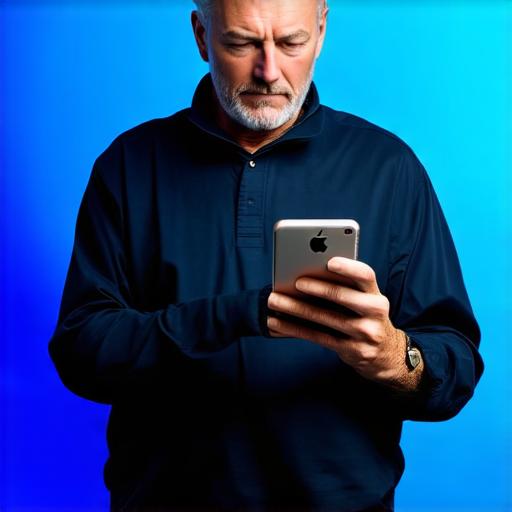
What happens if I don’t upgrade to iOS 15?
If you don’t upgrade to iOS 15, your device may become outdated and vulnerable to security threats. Additionally, many popular apps on the App Store are only available on the latest version of iOS, so you may miss out on new features and updates.
